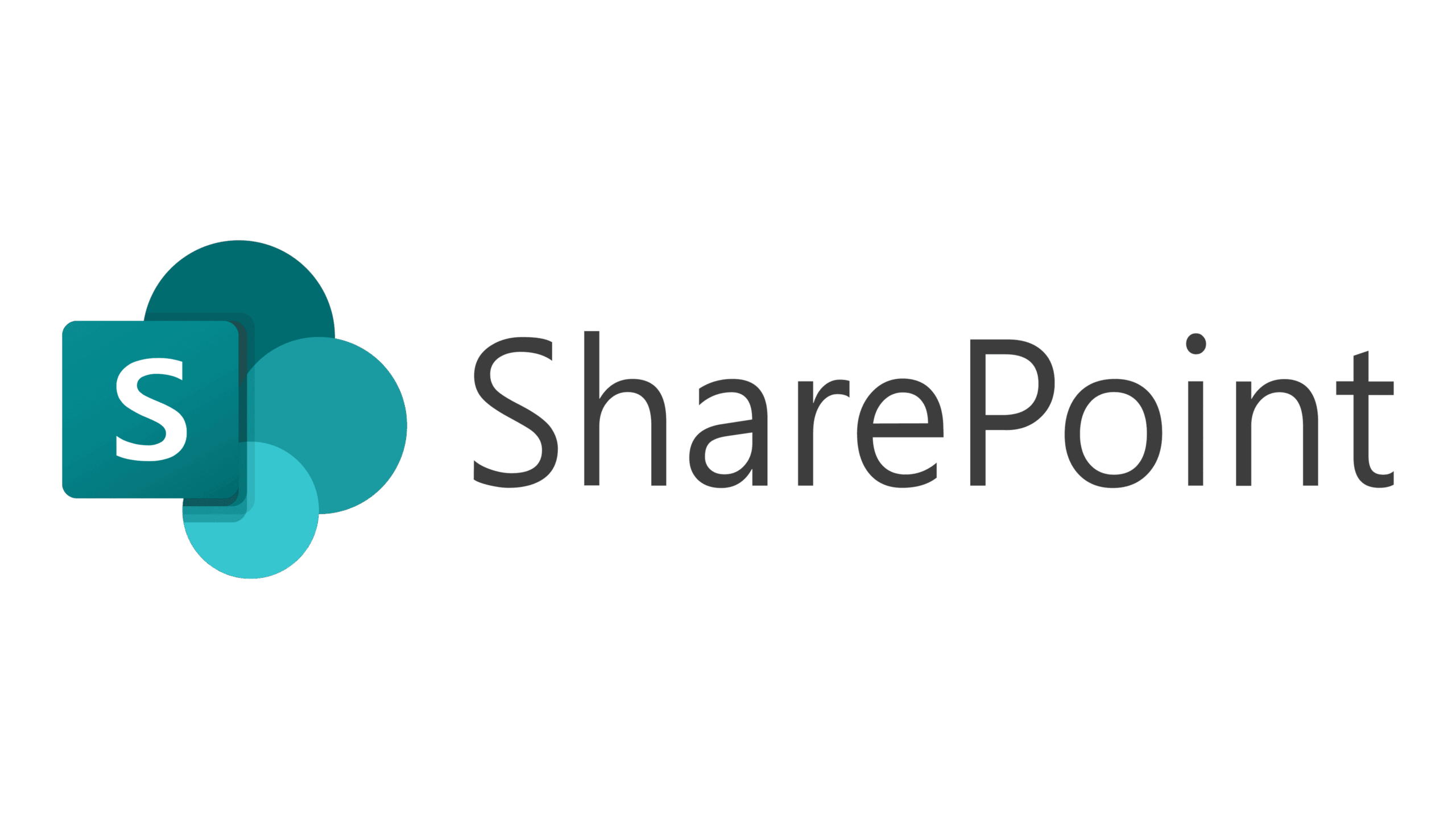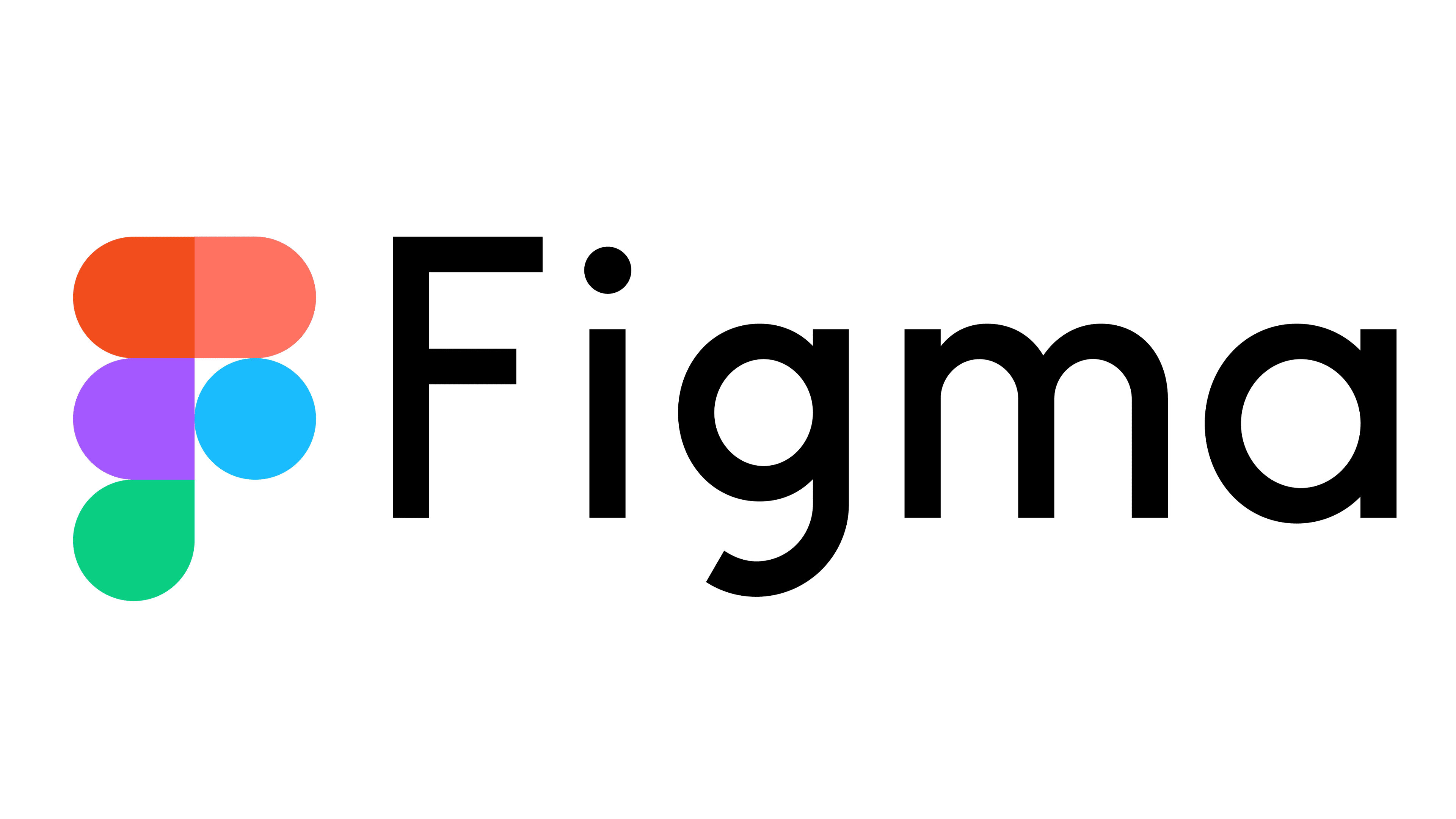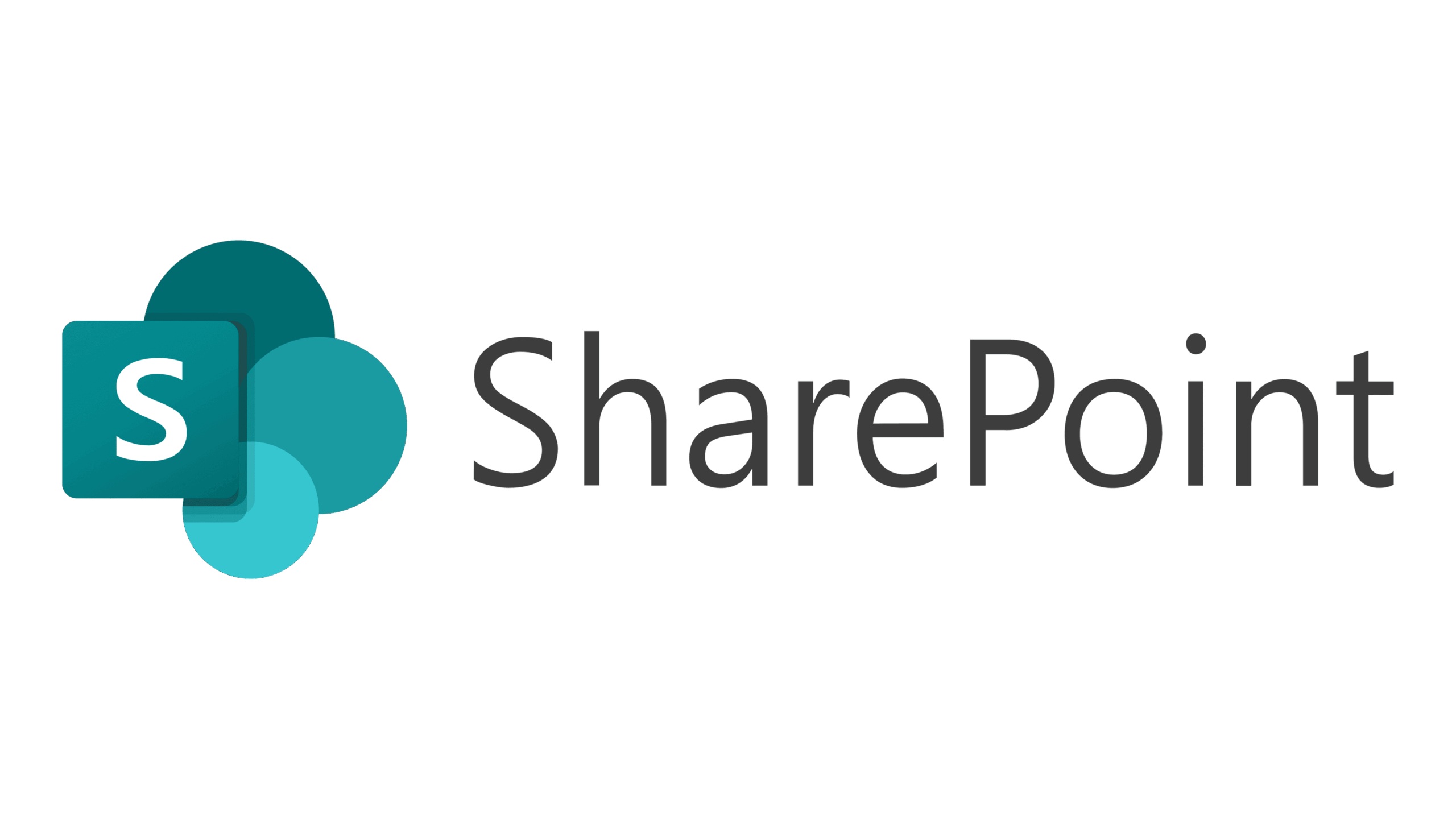
SharePoint is a platform from Microsoft that makes it easy to store, organize, share, and collaborate on documents. Imageshop has an integration with SharePoint that allows you to get even more out of the tool.
About the SharePoint – Imageshop Integration
The integration allows you to transfer images from Imageshop directly to selected folders in SharePoint. You choose which files to transfer – individual images, all images, or images based on a specific category.
Images that are transferred can automatically include metadata such as name, description, and keywords, and this metadata is updated automatically if changes are made in Imageshop.
There are two ways to transfer files:
- Automatic synchronization: A continuous transfer that checks for new files every 3 minutes and synchronizes selected images based on a specified category.
- Manual transfer: You click a button on the image in Imageshop to send it to SharePoint.
You can also choose whether the files sent should be original files or resized versions.
Benefits of the SharePoint – Imageshop Integration
- Possibility for automatic transfer and synchronization to defined SharePoint folders
- Option to send either original files or resized versions
- Images can be organized by category directly during transfer
- Metadata is included and kept up to date
- Based on robust and flexible APIs (REST and SOAP)
By using Imageshop’s integration with SharePoint, you save time and reduce duplicate work. You no longer need to download images from the image bank and upload them to SharePoint – everything happens automatically or with a single click.
You also ensure that the images are always updated with the correct metadata, improving searchability and overview in SharePoint.
Do you want more information or an online demo of Imageshop? Contact us for a demo today!